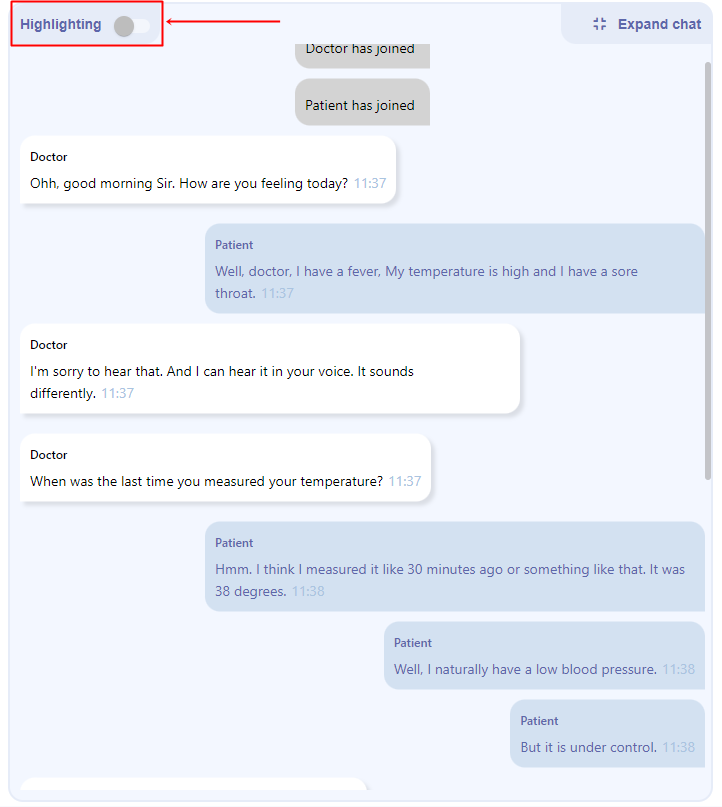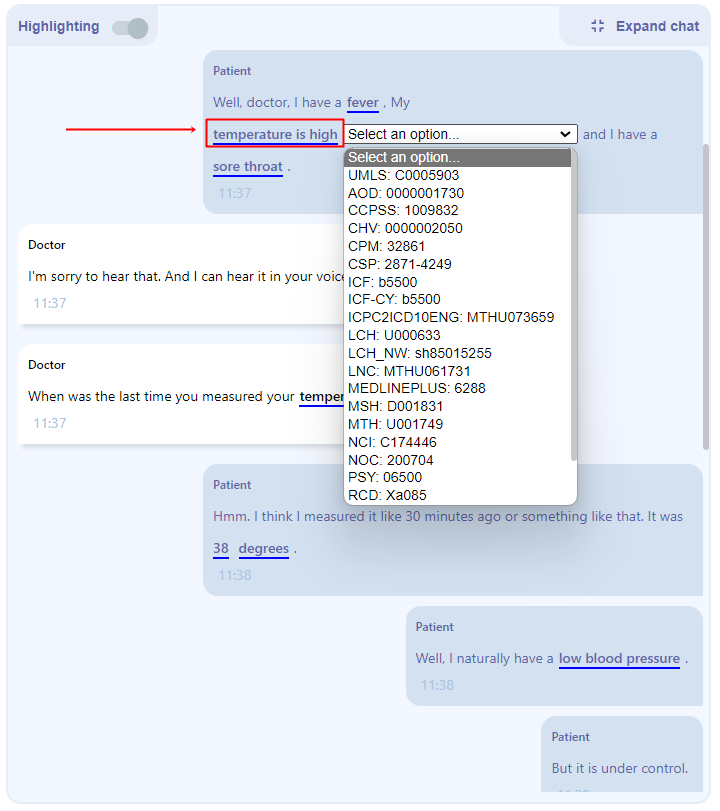Consult Module
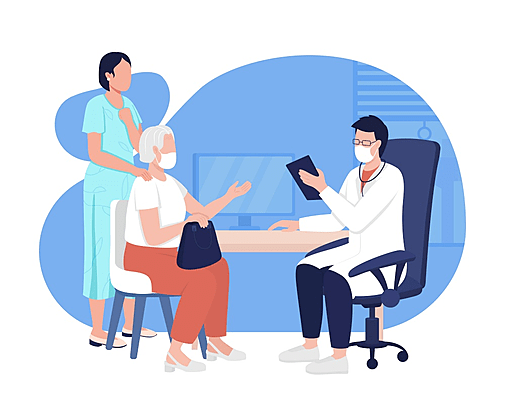
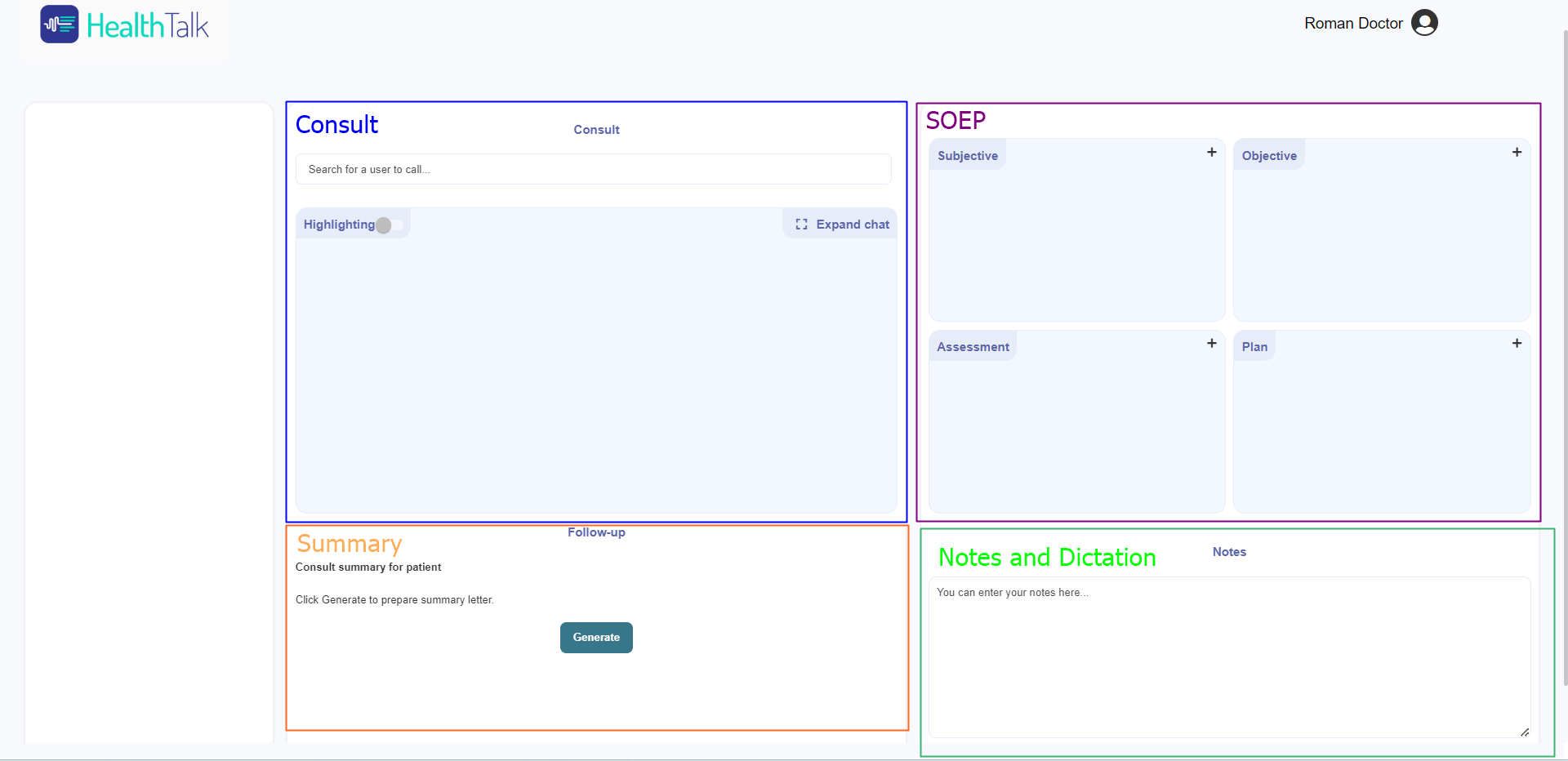
Consult Module is a starting point on the Dashboard for every digital consult and it has the following features:
- Patient Search
- Call initialization
- Call Transcription
- Clinical Vocabulary overview
Patient Search and call initialization
In order to initiate the Digital consult, healthcare provider is required to search for the Patient based on:
- First Name
- Last Name
Once you make a search entry, system will display the list of all users with provided First name or Last name.
From the given list healthcare provider is able to call any of the users by a simple click on the call icon. Once the call is initiated, Healthcare Provider will join the chat and will wait for the patient to join.
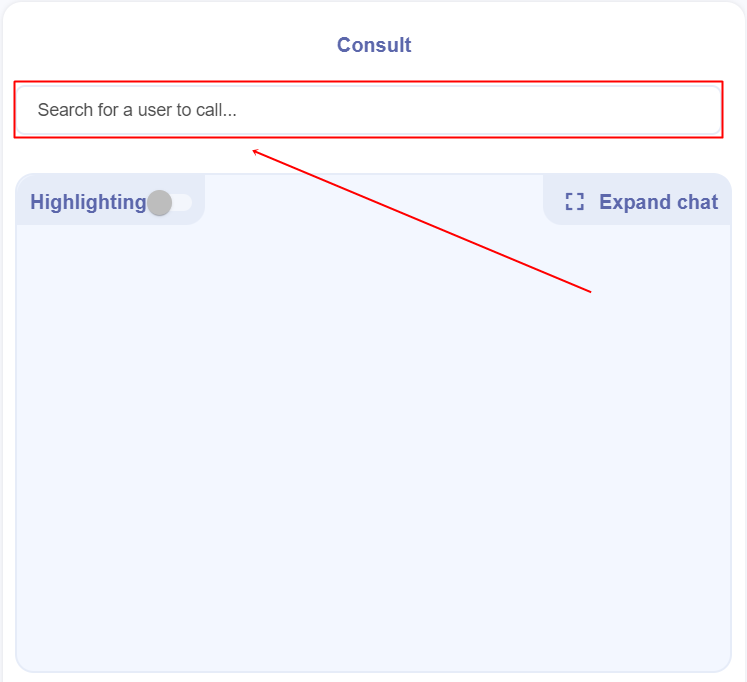
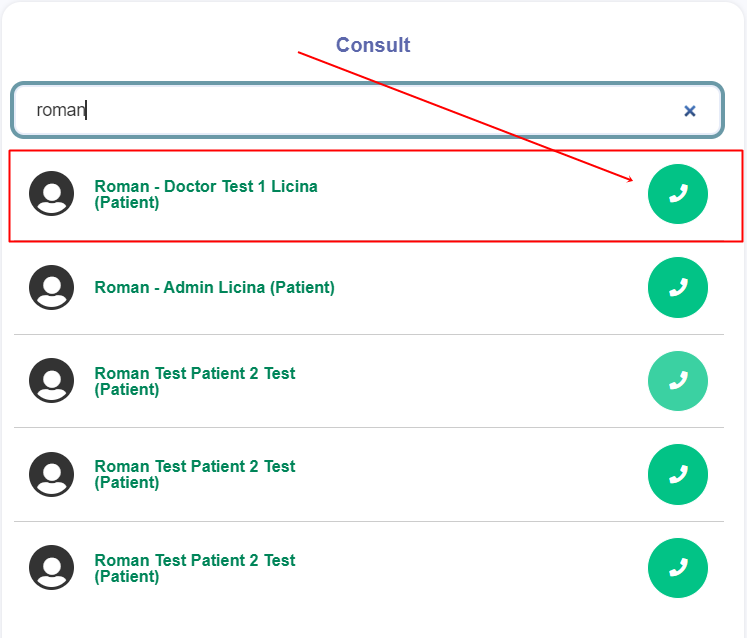
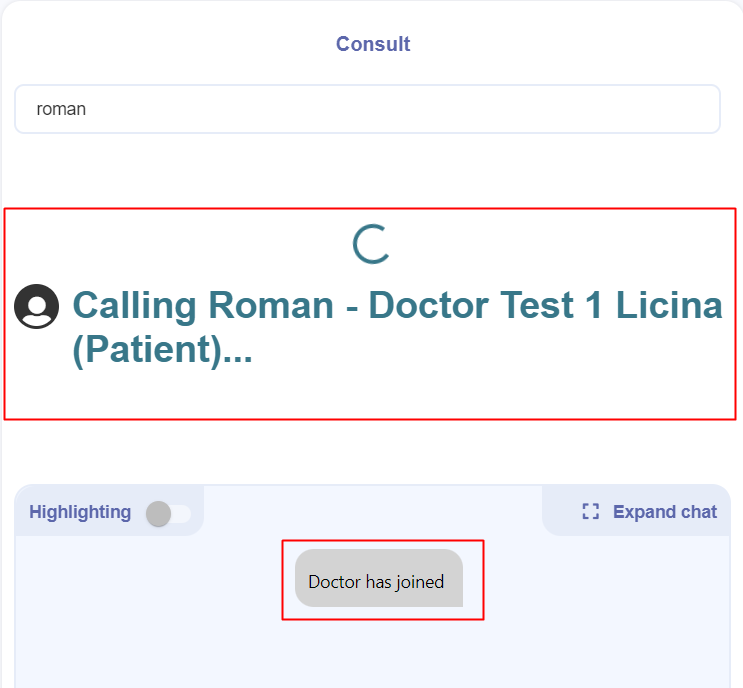
After the call is established Consult view will change and HealthCare provider will see and hear the patient. Also as soon as the conversation starts - Transcript of the conversation will be created during the call.
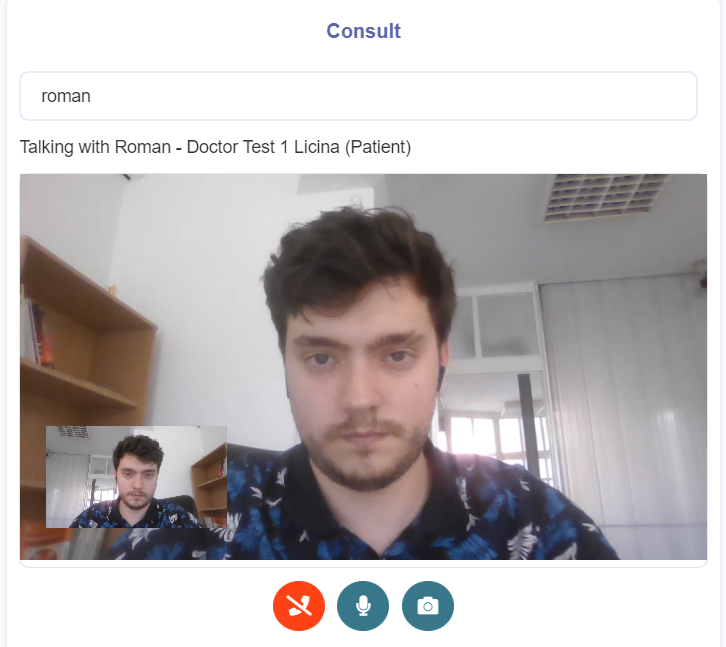
Call Transcription
Transcriptions are visible to Healthcare users only. That being said, in the transcription (chat) window, there will be a fine distinct between what the patient is saying and what the doctor is saying.
Expand Chat
During the Call Transcription window is by default minimized but it can be expanded during or after the call (check the following screenshots)
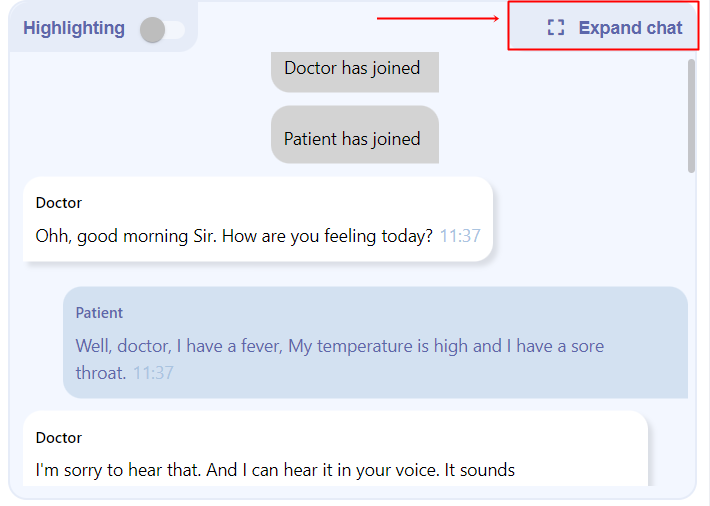
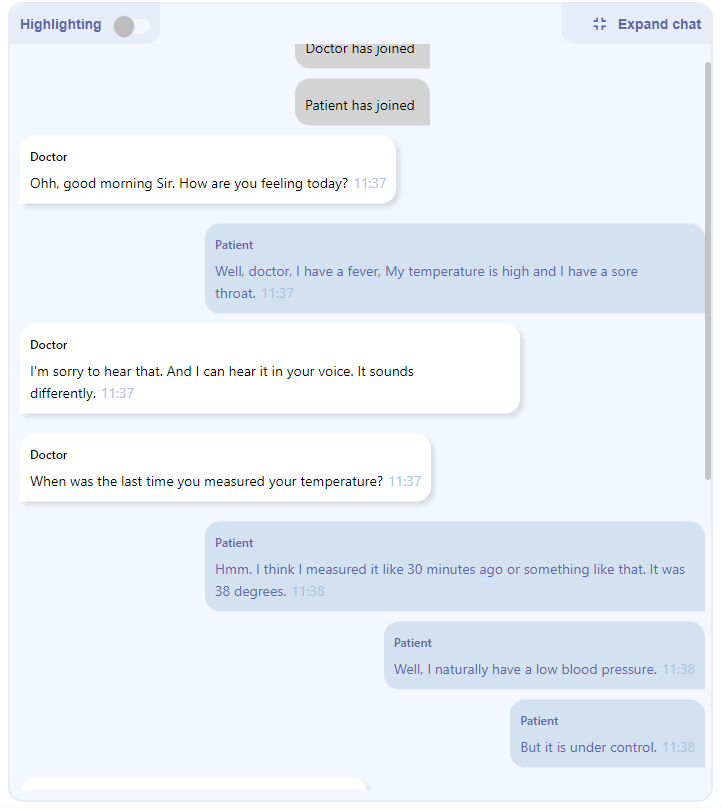
Preview of Medical Vocabulary
During the conversation between the Healthcare provider and a patient, transcriptions of the call is created but also we are able to detect all the keywords available in any clinical vocabulary.
In order to preview the vocabulary, simply turn on the "Highlighting" option and system will display all keywords that are detected and have a specific code in all of those vocabularies.
In order to see the Clinical Codes - simply click on the underlined word and you will be presented with a list of codes.