Belangrijkste kenmerken
Het instellen van sjablonen
This post is for subscribers only
Hoe gebruik je de tijdslijn (cliënthistorie)?
This post is for subscribers only
Rapport naar wens aanpassen en regenereren
This post is for subscribers only
Hoe kopieer je het rapport of transcript?
This post is for subscribers only
Rapport aanpassen met prompts
This post is for subscribers only
Aantal sprekers kiezen of wijzigen
This post is for subscribers only
Hoe voeg je een audiobestand toe?
This post is for subscribers only
Wat gebeurt er als mijn verbinding wegvalt?
Het kan gebeuren dat je internetverbinding wegvalt of je computer afsluit wanneer je midden in een opname zit. Wanneer dat gebeurt, wordt de opname verwerkt en het rapport gegenereerd tot aan het moment van wegvallen van de connectie.
Wil je daarna nog verder met de opname? Dan dien je uit de afspraak te gaan en een nieuwe afspraak te maken. Het is op dit moment nog niet mogelijk om dezelfde opname te vervolgen. Je krijgt dan dus twee losse rapporten. Binnenkort komt de mogelijkheid om binnen HealthTalk meerdere rapporten samen te voegen.
Tip: Gebruik bij voorkeur de mobiele app voor een meer stabiele internetverbinding en het verkleinen van de kans op het tussentijds stoppen van de opname.
Taalinstellingen wijzigen
This post is for subscribers only
MDO guide
This post is for subscribers only
Rapportages combineren
This post is for subscribers only
Kan ik favoriete gespreksformats opslaan?
This post is for subscribers only
Welke platformen ondersteunt HealthTalk?
HealthTalk is beschikbaar op het web, de desktop-app en mobiele app, waarbij elk platform functies biedt die zijn afgestemd op specifieke toepassingen in zorgwerkprocessen:
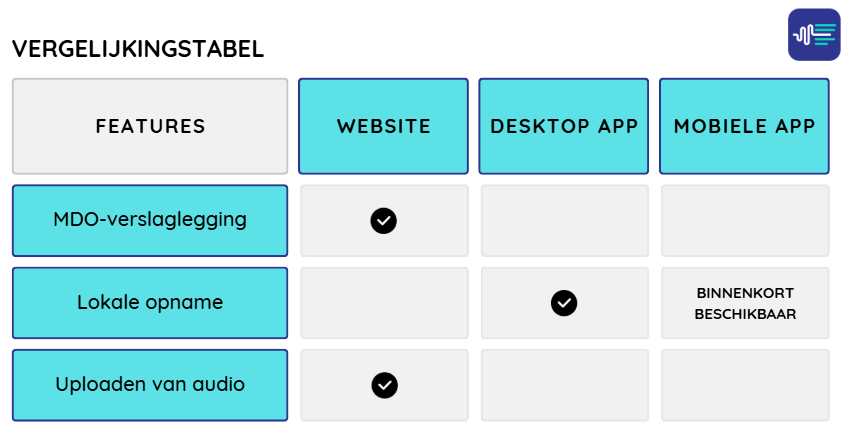
HealthTalk biedt flexibele documentatietools op alle platformen. Het webplatform ondersteunt MDO voor collaboratieve, multidisciplinaire documentatie en maakt het uploaden van audiobestanden voor transcriptie mogelijk. De desktop-app biedt lokale opname voor veilige en betrouwbare dictatie, zelfs in omgevingen met beperkte internettoegang. De mobiele app zal binnenkort ook lokale opname ondersteunen, waardoor documentatie onderweg mogelijk wordt.
Computer instellingen
Welke platformen ondersteunt HealthTalk?
HealthTalk is beschikbaar op het web, de desktop-app en mobiele app, waarbij elk platform functies biedt die zijn afgestemd op specifieke toepassingen in zorgwerkprocessen:
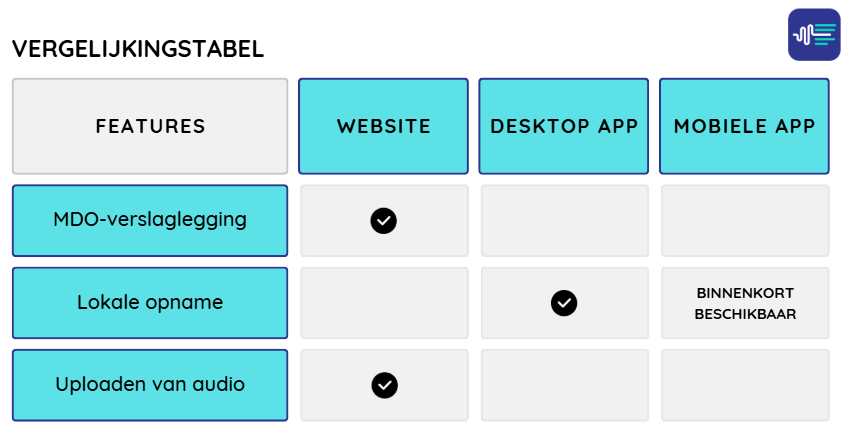
HealthTalk biedt flexibele documentatietools op alle platformen. Het webplatform ondersteunt MDO voor collaboratieve, multidisciplinaire documentatie en maakt het uploaden van audiobestanden voor transcriptie mogelijk. De desktop-app biedt lokale opname voor veilige en betrouwbare dictatie, zelfs in omgevingen met beperkte internettoegang. De mobiele app zal binnenkort ook lokale opname ondersteunen, waardoor documentatie onderweg mogelijk wordt.
