HealthTalk Registration Process

This article aims to walk you through the registration process by providing you with a step-by-step instructions to complete it successfully.
Step 1: Once you access the link above, following screen will appear. In case you are new user, click on the "Create an Account" button.

Step 2: "Create an Account" button will redirect you to the next screen where you need to select which role you want to have as a User. Currently there are two roles available:
- Doctor
- Patient
Step 3:
After you chose the role, you must agree to the "Terms of Service" otherwise you will not be able to finish the registration process.
When Role is picked and consent to "Terms of Service" is given - simply proceed to the next step by clicking on the button "Next"
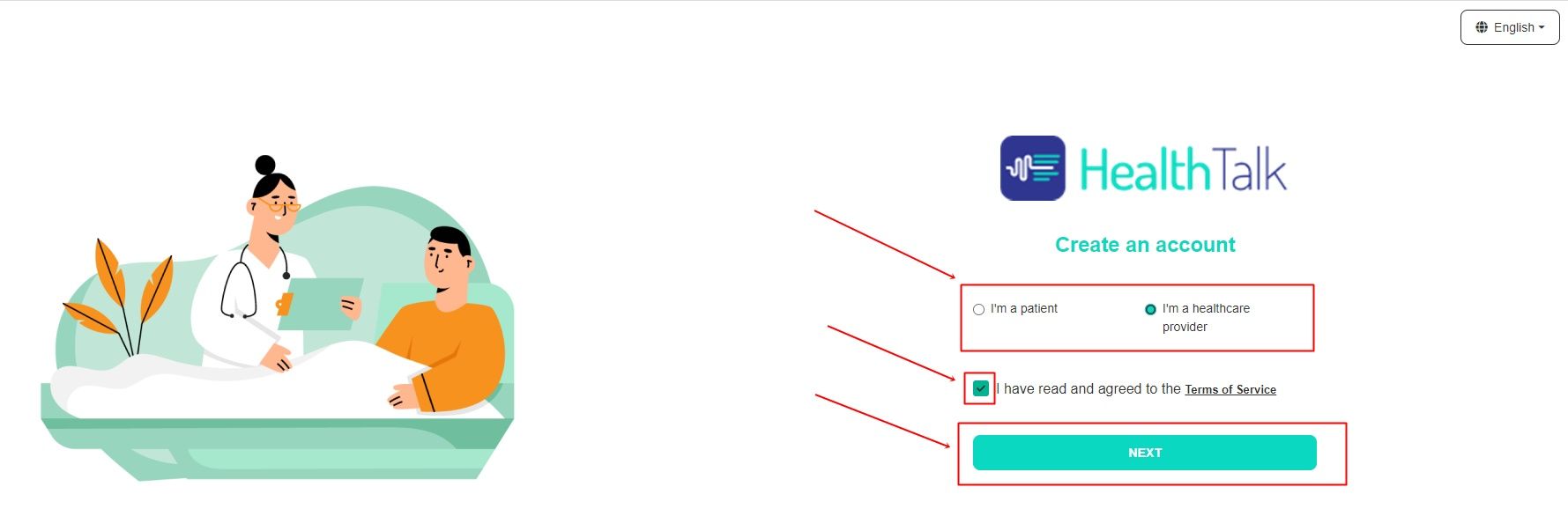
Step 4: Once you press "Next" button, you as a new user will be prompted to add the following information
- Email address - Email address must be in the right format
- Password - Password must contain at least 8 letters (1 upper case, 1 lower case, 1 number, one symbol
- Repeat the password - it must match the password in the field above
Once all 3 fields fulfill the criteria, you will be able to click "Create an account".
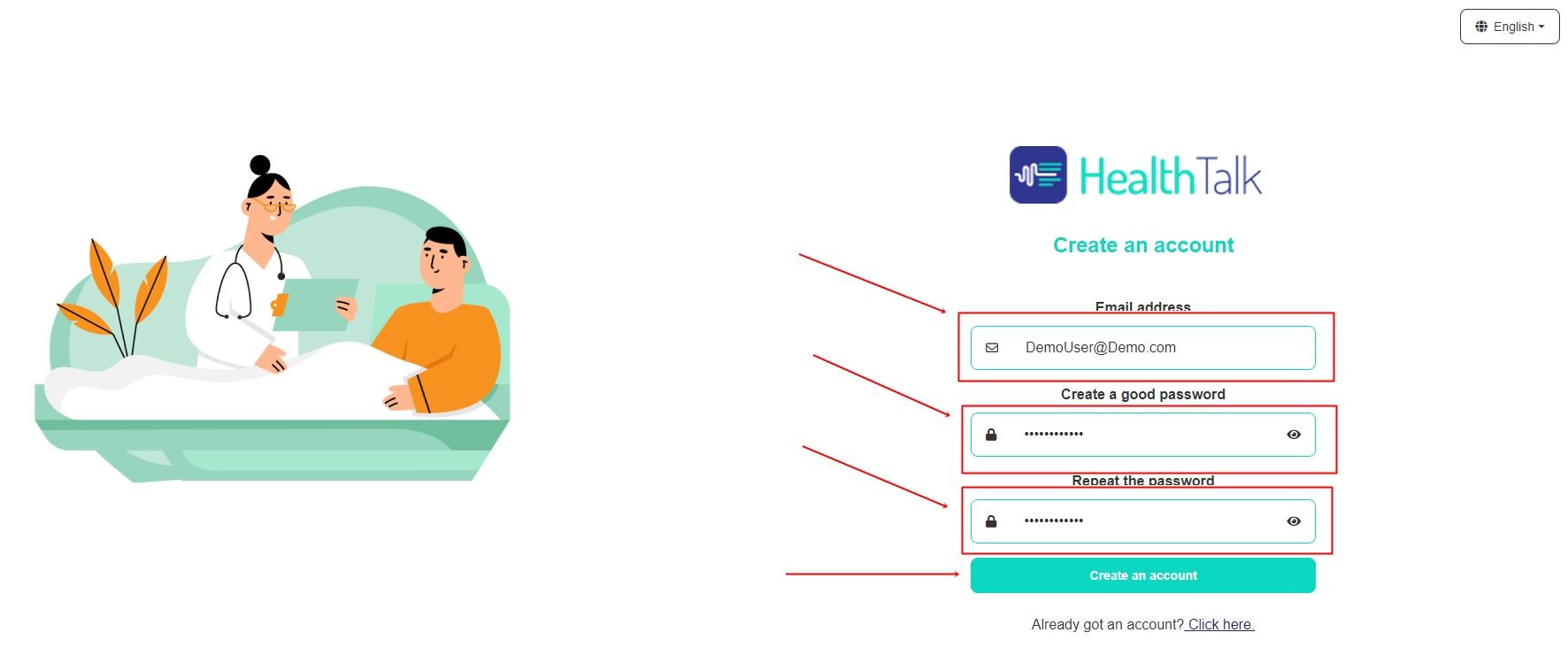
Step 5: If all previous steps are done properly, "Create an account" button will trigger a validation email and you will see the following screen:
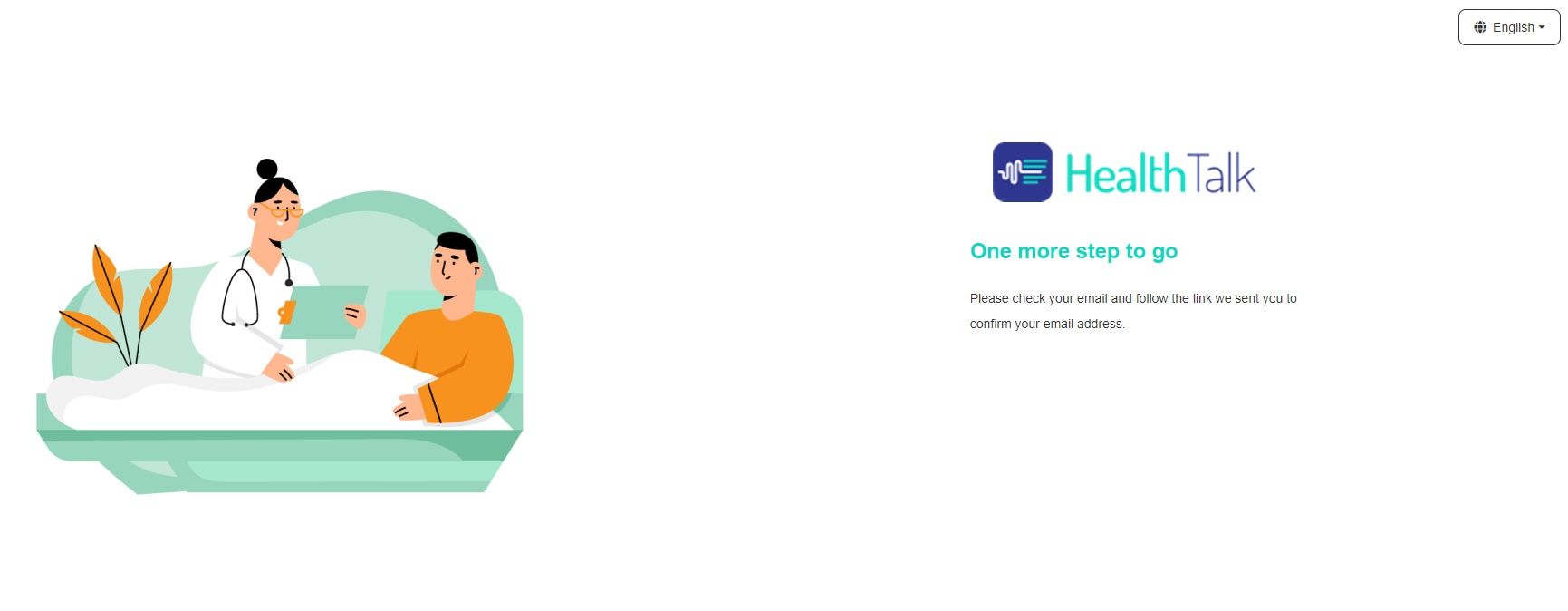
Step 6: At this stage, you can go and access your email address where the validation email will be delivered, also make sure you check the spam as well. Validation email will look like the following example, simply click on the button "Confirm Email".
Step 7: Once "Confirm Email" is clicked on, you will be redirected to the HealthTalk application where you need to click "Log In" and add your previously provided username and password.
