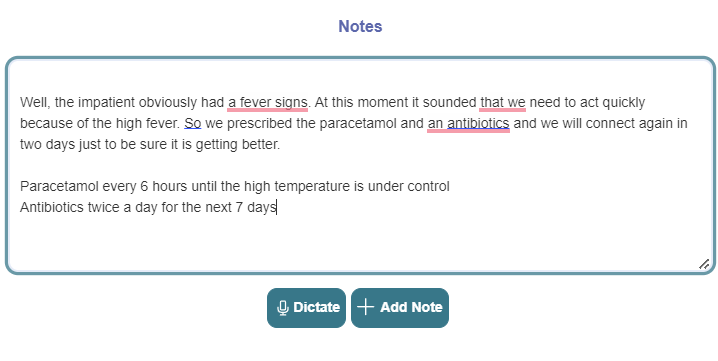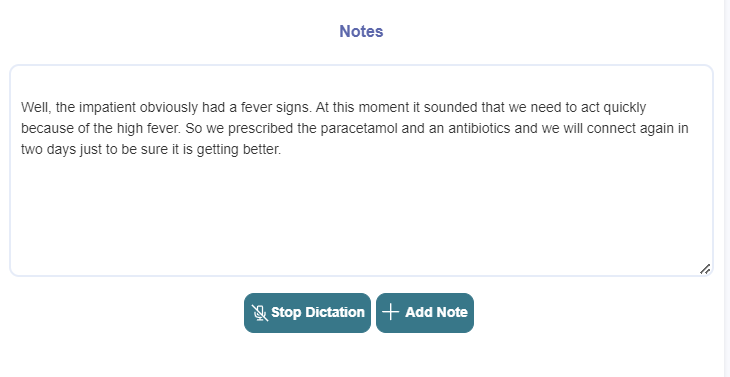Notes Module

?
In this article, you will be introduced to the notes module. This module can be used during the call or after the call but there are some constraints. To find out what the constraints are, please continue reading
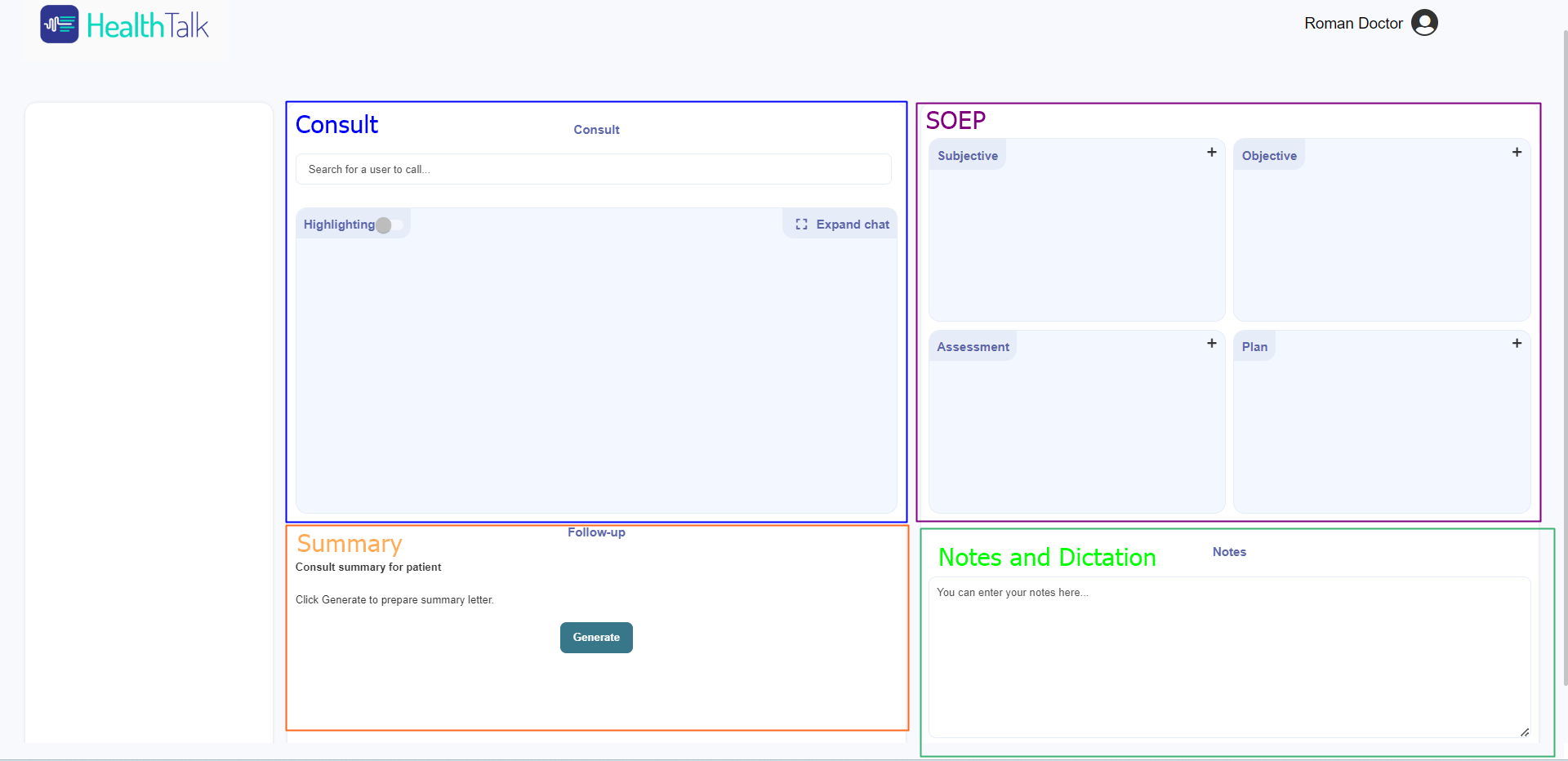
Notes module can be utilized in the following way:
- During the call - Make personal notes
- After the call - Use "dictation" functionality which does Speech to text
In case you want start writing down some personal notes during the consult, simply click on the Notes sections, start typing and once you are done in order to save it - click "Add Note"
In case you want to dictate after the call with the patient has ended, click on the "Dictate" button and as you talk, you will see the text after a few seconds. Once you want to stope dictatinon, click on the "Stop dictation".